How To Delete Duplicate Properties From Search Console!
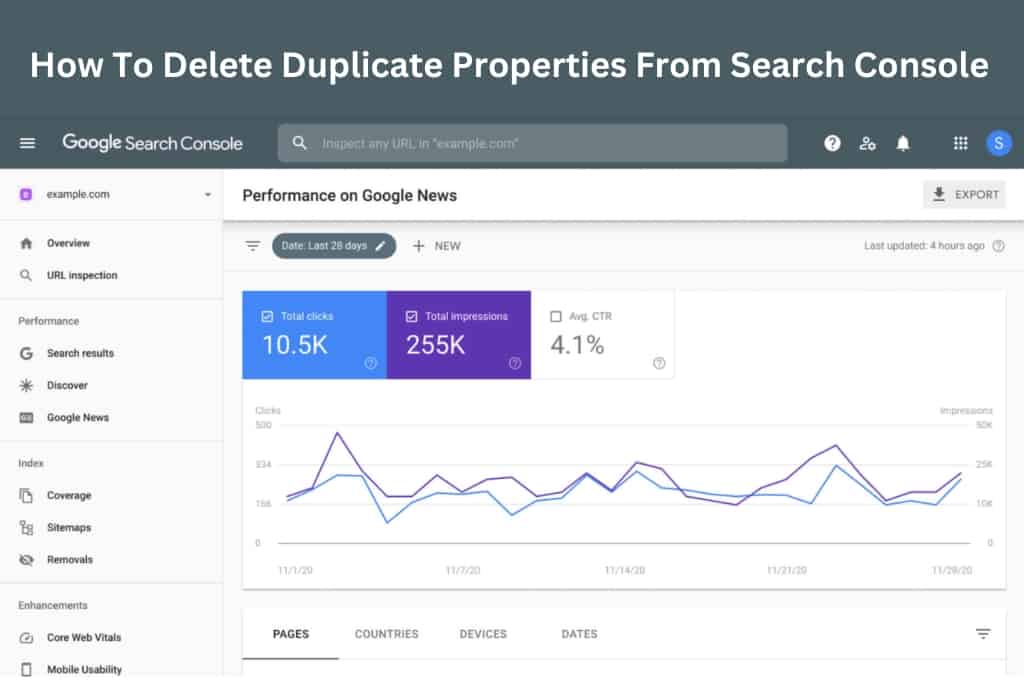
Are you tired of seeing duplicate properties in your Search Console? Well, we’ve got you covered! Keep reading to discover the step-by-step process of how to delete duplicate properties from search console.
If you have multiple duplicate properties or more than one unique property in Google Search Console, it’s essential to clean up and consolidate your data to avoid confusion and to get accurate insights. Here’s a step-by-step guide to fixing the duplicate properties:
Identify Duplicate Properties:
- Log in to your Google Search Console account.
- Click on the gear/settings icon in the top-right corner.
- Under “Property,” select “Add or remove properties.”
- Review the list of properties to identify duplicates. Duplicate properties may have similar or identical website URLs.
Choose the Primary Property:
- Determine which property you want to keep as the primary one.
- The primary property should be the one that you have been using and prefer to use for tracking your website’s performance.
Verify Ownership for the Primary Property:
- If your chosen primary property is not already verified, you will need to verify ownership. There are several verification methods available, such as HTML file upload, HTML tag, DNS verification, etc. Choose the method that works best for you and follow the instructions to complete the verification.
Delete Duplicate Properties:
- For the duplicate properties that you want to delete, follow these steps:
- a. Sign in to your Google Search Console account: https://search.google.com/search-console.
- b. On the left-hand side, click on the gear icon (settings) and select “Verification details.”
- c. Under the “Ownership” section, you’ll see a list of verified properties associated with your account.
- d. Locate the duplicate properties that you want to remove and click on the three-dot menu next to each one.
- e. Select “Remove property” from the dropdown menu and confirm the removal when prompted.
After consolidating your properties, it’s a good idea to update the sitemap and robots.txt files on your website to ensure that they only reference the primary property’s URL. This helps Googlebot and other search engine crawlers find the correct property easily.
Update Sitemap and Robots.txt:
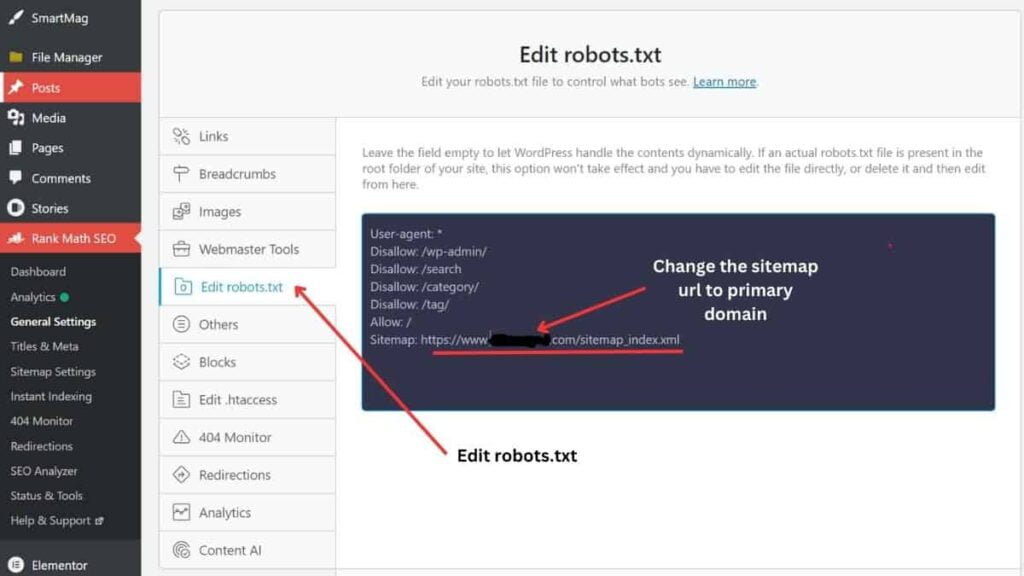
- After consolidating your properties, it’s a good idea to update the sitemap and robots.txt files on your website to ensure that they only reference the primary property’s URL. This helps Googlebot and other search engine crawlers find the correct property easily.
Re-submit Sitemap (Optional):
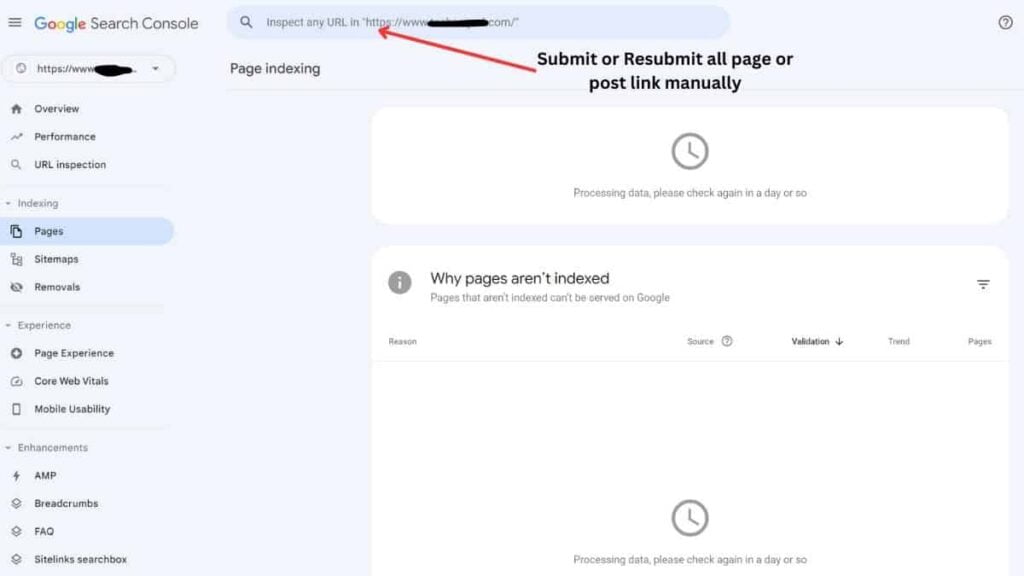
- If you made changes to your sitemap, you can re-submit it through the Google Search Console to help Google discover and index your pages more efficiently.
Update External Tools and Platforms:
- After consolidating your properties, it’s a good idea to update the sitemap and robots.txt files on your website to ensure that they only reference the primary property’s URL. This helps Googlebot and other search engine crawlers find the correct property easily.
Recommended Posts:
- How To Fix Pressure Spots On LCD Screen Best Way In 2023
- How To Charge Smart Watch Without Charger Best Way in 2023!!!
Monitor and Review:
- After making these changes, monitor your Google Search Console regularly to ensure that the correct property is providing data, and there are no further duplicate issues.
Note: Remember, the process of updating search console properties might take some time to reflect accurately in Google’s systems, so be patient and allow some time for the changes to take effect. It’s also essential to take caution while making these changes, as they can have an impact on your website’s performance reporting. Double-check and verify that you are working with the correct properties before proceeding with any modifications.

As of my last update in September 2021, Google Search Console does not have a built-in feature to automatically delete duplicate properties. However, you can manually remove duplicate properties from your Search Console account by following these steps:
- Identify Duplicate Properties: Check your Search Console account to identify the duplicate properties you want to delete. Duplicate properties typically arise when you add the same website multiple times using different URL variations (e.g., with “www” and without “www”) or different protocols (http and https).
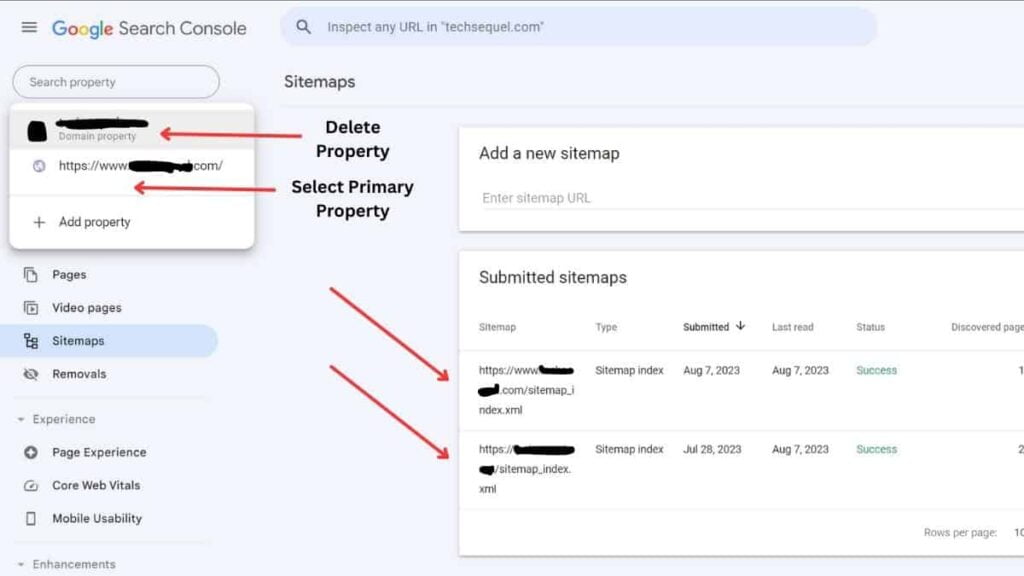
- Choose the Preferred Property: Decide which version of the property you want to keep as the primary one. The preferred property should be the one that represents the most accurate and updated version of your website.
- Verify the Preferred Property: Ensure that the preferred property is verified and connected to your website. If it’s not already verified, follow the verification process for that specific property.
- Remove Duplicate Properties: For the duplicate properties that you want to delete, follow these steps: a. Sign in to your Google Search Console account: https://search.google.com/search-console b. On the left-hand side, click on the gear icon (settings) and select “Verification details.” c. Under the “Ownership” section, you’ll see a list of verified properties associated with your account. d. Locate the duplicate properties that you want to remove and click on the three-dot menu next to each one. e. Select “Remove property” from the dropdown menu and confirm the removal when prompted.
- Update Website Links (if necessary): After removing duplicate properties, ensure that your website links, sitemaps, or other website references point to the preferred (non-duplicate) version of your Search Console property.
- Re-verify (if necessary): If you had to update your preferred property, re-verify it in Google Search Console using the appropriate method (HTML file upload, HTML tag, Google Analytics, or Domain name provider).
Please note that Google’s interfaces and features might change over time, so the steps above are based on the information available as of September 2021. If there have been any changes to Google Search Console, I recommend checking Google’s official documentation or help resources for the most up-to-date instructions.
FAQs: How To Delete Duplicate Properties From Search Console
Q1. How do I identify duplicate properties in Google Search Console?
Ans: Duplicate properties can be identified by checking your Search Console account for multiple versions of your website using different URL variations (e.g., with “www” and without “www”) or different protocols (http and https).
Q2. Can I automatically delete duplicate properties from Google Search Console?
Ans: As of my last update in September 2021, Google Search Console does not have a built-in feature to automatically delete duplicate properties. The process needs to be done manually.
Q3. What should I consider when choosing the preferred property to keep in Search Console?
Ans: When selecting the preferred property, consider using the version that represents the most accurate and updated version of your website. This might be the version with the canonical URL or the most commonly used version by your visitors.
Q4. How can I remove duplicate properties from my Search Console account?
Ans: To remove duplicate properties, sign in to your Google Search Console account, go to “Verification details,” locate the duplicate properties you want to delete, click on the three-dot menu next to each one, and select “Remove property” from the dropdown menu.
Q5. Do I need to re-verify the preferred property after removing duplicates?
Ans: If you had to update your preferred property, it is recommended to re-verify it in Google Search Console using the appropriate method (HTML file upload, HTML tag, Google Analytics, or Domain name provider) to ensure accurate data tracking and reporting.







